With two minutes until the deadline, you triumphantly hit “submit.” You did it! Wait—was that a typo in the subject line? Ah well, too late!
We’ve all been there. We’ve all told ourselves, “I’ll get around to it tomorrow.” And we’ve all regretted waiting until the last minute to get something done. By planning in advance, you set yourself up for success, reducing stress and avoiding typos. ...Easier said than done, though, right?
That’s why we’re here today. When it comes to throwing a virtual event, trust us: you don’t want to procrastinate. To that end, we’re here to walk you through how to develop a solid virtual event plan, from initial ideation to game day.
Why all the focus on planning?
We get it: you can totally wing your weekly Zoom check-ins. You might even be able to ace that virtual staff training with zero prep. But a virtual fundraiser is different, especially if you haven’t held one before. Last-minute events are likely to be dull, glitchy, or expensive—maybe all three, if you’re really unprepared (or just unlucky).
The best way to save yourself money, mistakes, and a whole lot of headaches? Get planning ASAP.
Step One: Begin with the Basics
Start off on the right foot by figuring out the basics (who, what, when, and where) as far in advance as possible. Then, dive into the details.
What type of event should we have?
Ahhh, that most fundamental of event questions: what kind of event do we want or need? After all, the event type will determine everything that follows. If you’re feeling overwhelmed, here are a few questions to help narrow down your options:
- What are our goals for the event?
- Do we want to emulate a previous in-person event or do something completely new?
- Who’s our target audience and how can we best meet their needs?
- How many people do we anticipate attending the event?
- How tech-savvy is the target audience?
- What’s our budget?
- How do we intend to generate revenue from the event?
Who needs to be there?
Okay, you’ve figured out the type of event you want to hold. Now that the “what” is taken care of, you can move on to the “who.” Think about any special guests you’ll want in attendance, such as speakers, hosts, and/or people taking over Twitter accounts. Since you’ll want to schedule the event around their availability, it’s important to reach out to them pronto.
When should we have it?
For virtual events, weather may not be an issue, but you still need to be aware of holidays and seasonal trends as well as conflicting events and general preferences. For example, while folks might enjoy dressing up for a Saturday night gala, they’re probably going to opt-out of a Saturday night webinar. And just as with an in-person event, you’ll want to avoid standard business hours if you're holding a lunch or evening event.
Where should it take place?
Obviously, it’s going to be online, but you still need to choose a platform that suits your needs. There are tons of virtual event platforms out there, and choosing the right one provides a strong foundation for everything that follows.
Step Two: Ensure Your Event Is for Everyone
With the fundamentals taken care of, you can move on to other items that will make for an exceptional virtual event. At the top of the list: making sure you accommodate every potential attendee. Here are some tips to design an inclusive virtual event.
- Accommodate guests with learning, visual, and hearing impairments by including sufficient break time, using alt text for images, reminding hosts to read all printed text aloud, and adding live captions.
- Before the big day, provide clear login instructions—with images—for those with limited tech knowledge or access.
- Include every perspective at your event by employing a diverse event planning team and featuring diverse guests, speakers, and panelists.
- Use inclusive language in all materials, acknowledging privilege and avoiding gendered terms and cultural appropriation.
- Offer sliding-scale registration fees so that everyone can attend, regardless of their financial situation.
- Try to accommodate different languages and locations by using live translation services and making the event available to watch on-demand later. Good thing Funraise's donation forms are translatable and support multiple currencies!
- Ask for feedback before, during, and after the event so you know how to keep improving.
Step Three: Plan to Promote
If you don’t want to be speaking to an empty room blank screen, marketing needs to be a major part of your event plan. That means sending out those evites with plenty of time to spare, highlighting the event in your newsletter, and advertising on social media early and often. What do we mean by “early”? Well, it depends on the scale of the event. Virtual events require less planning than in-person ones (yay!), but you still want to give your audience plenty of time to get excited and clear their schedules—especially when so many are already burned out on e-life.
If this is your big annual to-do, announce it two months beforehand—maybe three if it’s really elaborate. That gives everyone time to get excited and share it with their community. Just remember to send plenty of pre-event reminders leading up to the event so that it’s fresh in everyone’s minds. For smaller events, you can announce them a few weeks ahead of time. And if it’s a casual and/or repeat event, such as a monthly Q&A or a lunch-n-learn webinar, a few days ahead is fine.
When you promote your event, take the opportunity to let your audience know what they should expect. Try to answer the following questions in your promotional materials:
- Why are you having this event?
- How long will it be?
- Will it be interactive?
- Will participants be on camera?
Step Four: Don’t Forget to Fundraise (and Funraise)
Sure, you want everyone to enjoy your virtual event and walk away a little bit wiser—but a successful fundraiser’s main purpose is right there in the name: you want to raise some funds for your nonprofit. While you’ll likely do most of the fundraising during the event itself, you can give yourself a head start by (wait for it) …planning!
Early on, identify and reach out to any foundations or sponsors that you’re hoping to get on board. They’ll add value monetarily, and they’ll promote your event or organization through their networks or on social media. Plus, securing matching gifts in advance puts you on track to meet your financial goals.
You probably already know that Funraise is the perfect tool for accepting donations during and after your event. But you can also use it to get ahead. If you decide to require signup for admission, you can offer tickets, solicit donations, and capture donor info all in one place. Simply direct your guests to your Funraise page in pre-event materials. Talk about reducing day-of stress!
Step Five: Triage Your Tech Troubles
You always do a run-through before a live event, and a virtual event requires the same. Prepare for the inevitable tech troubles by rehearsing the event in advance—you want to check for a smooth registration and log-in process as well as any software glitches. Ask all your presenters and speakers to do a run-through as well so that they’re comfortable with the platform. Additionally, write up crystal-clear instructions for how to log in and use the platform, complete with screenshots and videos where possible. Share it with all guests in advance of the event.
On event day, make sure everyone knows where to get help if they need it. Share a help link before the event begins and display it on your event website. If you can hire experienced technical support to be on call, all the better. If you can’t (or can’t afford it), direct guests to your chosen platform’s help site.
It’s human nature to put off until tomorrow what can be done today—but, in the end, it rarely pays off. By planning and promoting your event ahead of time, you can hit the ground running with a fantabulous virtual event—and eight hours of sleep the night before.































.webp)
.webp)










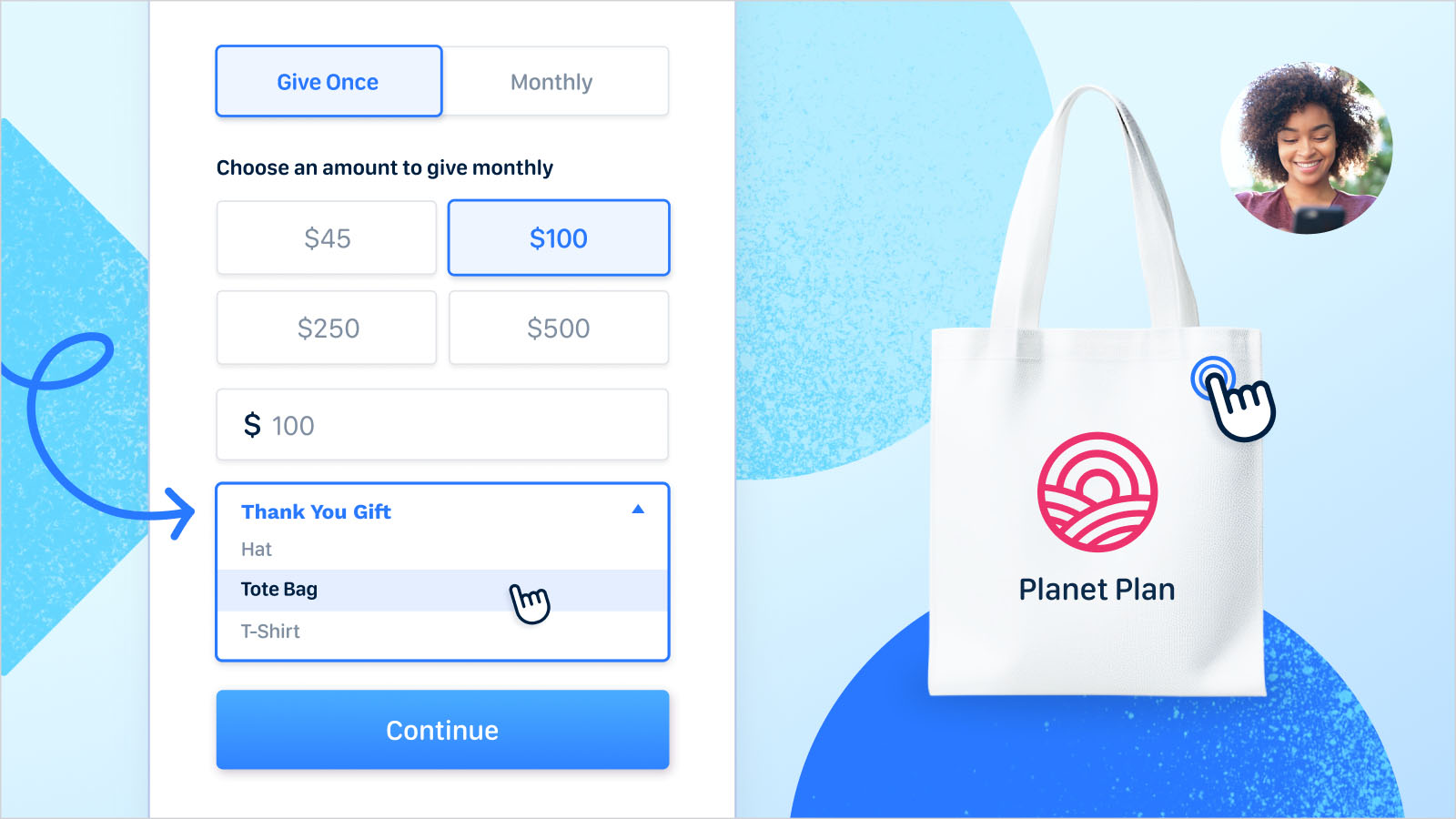
.webp)
.webp)

.webp)
.webp)
.webp)




