From finding philanthropic streamers to answering your donors' many questions, Twitch is a new fundraising frontier for many nonprofits and a new giving experience for donors. No matter how you like to give, there is a way to donate through Twitch.
But maybe we should back up a second—or even a full minute. Twitch? Livestream fundraising? “Are those nerds speaking Klingon?” you might be asking yourself. No, and also, we only speak Elvish.
Livestreaming is just what it sounds like: broadcasting live video and audio in real-time over l'internet (that's classy for “the internet”). Twitch is the world's most popular livestreaming service, with over 33 million active Twitch users a day (Statista). And that number just keeps rising. It's free, there's a mobile app, and you can use it to fundraise—hurray!
A couple of other facts to get you twitching with excitement: Twitch streamers raised $40+ million in 2018, $55 million in 2019, and $83 million in 2020 (Forbes). Not just that, but "In 2021, Z Event broke the world record for most money raised. Across three days of streaming, the Twitch creators raised about $11.5 million for Action Against Hunger" (Venture Beat). And if you're looking for new donors, note that 70% of Twitch's users are between 18 and 34 years old (Twitch).
With that out of the way, here's the best news: Right now, this is a relatively untapped market—so you can get in early (and prove that you're super hip). For the low-down on how to fundraise and how to make a donation on Twitch, stream on, friend.
Before we set you up with all that IT-expert knowledge, let's cover the Twitch basics.
How to find streamers for your Twitch fundraiser
Here's how Twitch fudraising works: Nonprofit organizations reach out to Twitch streamers (AKA broadcasters) who support their cause. These folks already have a fanbase tuning in round the clock, so you let them fundraise for good through their charity stream. Viewers can donate to your nonprofit directly, or the streamer can donate a percentage of their payout.
To start, let's break down that crucial first step: finding your streamers.
1. Know your story.
If you're going to pitch your cause to Twitch streamers, you need to know your narrative like the back of your hand. (And if you don't know the back of your hand that well, spend some time examining it, and then write your narrative.) Craft a superlative elevator pitch before you do anything else. Be authentic, make it memorable, and focus on impact.
2. Get to know the streamer.
As a fundraiser, you know the drill: cultivate the relationship and personalize the correspondence. Sure, you could reach out to 250 Twitch streamers with the same message, but chances are most of them will never write back. Instead, reach out to folks who are passionate about your cause.
“But how do I know who likes what?” you may be thinking. This is an easy one! Streamers put their whole lives up there on screen. Plus, they have handy-dandy profiles you can read to learn more. Use that to your advantage. Spend some time poking around on Twitch, do your research, and target folks who are likely to connect with your cause. Check out each streamer's channel; maybe say hi in their chat box a couple of times.
Also: while there are Twitch channels for chatting, crafting, cooking, and music, gaming is the non-gender-specific king. So before going into this, promise us that you'll leave all your gamer preconceptions at the door. After all, most of us are gamers nowadays. Hi, Wordle and Candy Crush fans!
3. Treat them like a business owner—and a donor.
Once you have a list of potential partners, reach out. Most Twitch streamers have their email address on their profile, which is probably the best way to reach them, but you can also send a direct message through Twitch or try “whispering” to them in their chat box if they're online. Whatever you choose, remember that, for many, streaming is their full-time job. So, you're asking someone to give up their income (or significantly reduce it) so that you can get donations. Be gracious and personalize your message—maybe reference a recent stream or an outside interest of theirs. Above all else, don't over-ask!
4. Stay in touch.
After reaching out, don't disappear. Visit that stream the next day and say hello. Keep the spark alive.
That being said, there are millions of streamers in the online sea, so after a few days of no response, you can definitely let it go—be one with the wind and sky.
5. Say thank you.
Once a streamer agrees be Twitch partners and fundraise for you, make sure you show your appreciation! Again, they're working for free, which is an incredibly generous thing to do. And hopefully, this is the beginning of a beautiful long-term partnership.
Bonus example!
WAVAW Rape Crisis Centre's annual Streaming for Survivors fundraising event is a great example of a way to provide all the information streamers need, treat them with special consideration, and attract streamers whose values align with your organization's.
Expert tips to find a streamer for your nonprofit
Alyssa Sweetman, livestream content creator and former Global Social Impact Program Manager at Twitch, the world's most popular live streaming service, offers this advice:
"Look for someone that's a self-starter, that is creative with coming up with ideas and has a little bit of a marketing background. Don't stress; remind yourself that you're just simply asking them to add a fundraising component to their stream.”
Turns out that streamers are just like us! For more advice from Alyssa, watch the webinar and get lots of advice from an expert streamer.
The perks of Amazon and Twitch
Here's how the Twitch-Amazon partnership works. Link your Twitch and Amazon accounts, hop onto a stream, subscribe, get free games, and feel great about supporting a livestream content creator!
Did you know that Amazon owns Twitch? Mind blown, we know, but everything owns everything nowadays (except your local businesses, so #shopsmall). That being said, a lot of us have Amazon Prime accounts, and that gives us some Twitch superpowers.
First, you can link your Amazon Prime account to your Twitch account to access Prime Gaming (formerly known as Twitch Prime), which is basically a fancier Twitch experience. And here's the headline: As a Prime member, you get one free Twitch subscription a month!
Sure, you can hop into a streamer's channel whenever. You can give them a follow to keep up with their latest and greatest. But a subscription shows that you're a true fan. In addition, it gives you access to some top-secret subscriber benefits, such as custom emotes and badges. Emotes, BTW, are Twitch emojis, which are part of the Twitch language. But back to fundraising world: a subscription, also known as a “sub” in Twitch world, is a great way to show that you're serious about cultivating a relationship with a given streamer. With this benefit, you can hit that subscribe button, giving you a leg up with the streamer of your choice.
Next, you'll get access to free games (and in-game goodies) every month. Maybe that doesn't matter for you as a busy fundraising professional, but… maybe it does? After all, you could probably use a break from working. You also get a badge to show how legit you are as well as more exclusive emotes.
Now, onto all that juicy, how-to-make-donations-on-Twitch goodness.
How to donate on Twitch with Twitch Charity
In 2022, Twitch announced a new charity tool designed to streamline the donation process. Now, Twitch Charity is live, making it easier than ever to donate. The catch? It's only connected to US charities and only accepts donations in USD.
If that works for you, here's the DL on Twitch's new fundraising options.
With the new charity tool for creators, your favorite creators can select a charity (verified PayPal charities should be automatically enrolled; if not, they can sign up here), set a fundraising goal, and go into "charity mode." Viewers will immediately know if a creator is running a fundraiser because they'll notice that the Twitch channel's "subscribe" button has magically transformed into a "donate to charity" button. Additionally, there will be a nifty progress bar displayed at the top of their chat.
Once you've confirmed that the broadcaster is indeed running an official fundraiser, making a donation is easy.
1. Make a Twitch account
Go to Twitch.tv and make an account. You can't donate if you're not signed up.
2. Log on
You can log onto Twitch on your desktop or laptop, or you can use the mobile app.
3. Open the Twitch channel
Find the fundraising streamer's channel and open it on up.
4. Click on the "donate to charity" button.
Once you click, you'll get a pop-up window. if you don't see a button for charitable donations but you know the streamer's fundraising, move on to the next set of directions.
5. Select how much you want to donate.
Choose a standard amount, or customize it by selecting "other."
6. Review and complete your donation through Twitch Charity and PayPal Giving Fund.
Since Twitch Charity is linked to PayPal Giving Fund, you can donate through PayPal or with a credit or debit card. Once everything's done, you'll be notified in the chat that you donated to the cause—and everyone else will know as well! Bask in the adoration, then keep on watchin'.
Another perk of the new charity tool? PayPal Giving Fund will automatically send a receipt to your email address.
Even better? In 2023, Meta switched to PayPal Giving Fund to power its long-reaching fundraising tools, so it's likely you already use with PayPal Giving Fund, even if you don't know it. Get the scoop on how Meta and PayPal Giving Fund are teaming up.
How to donate on Twitch in 5 easy steps
To donate on Twitch without Twitch Charity, log on, open your favorite streamer's channel, tune in, and then click “donate” to make a donation to the streamer. Alternately, a streamer might share a nonprofit's donation page directly. And that's basically it!
Ah, so you'd like a bit more detail? We'll break it down by payment method later on, but here's a step-by-step general guide to share with your aspiring Twitch donors when they ask, “How do I donate on Twitch?” (Toldja it was easy.)
- Make a Twitch account
- Log on
- Open the Twitch channel
- Click the donate button
- Donate
1. Make a Twitch account
Again, start with the basics. Go to Twitch.tv and make an account.
2. Log on
Once again, you can log onto Twitch on your desktop, laptop, or mobile app.
3. Open the Twitch channel
Let's meet some donation goals!
4. Click the donation button
If the streamer is donating a percentage of their tips for the day (or just donating the funds directly themselves), you can donate to the streamer via their donate button. Or, if they're directing viewers to the nonprofit's site, simply click that donation link. Oh, and a caveat: To donate to a streamer, they need to have a third-part payment system set up. If you don't see a donate button, they probably don't have donations set up.
5. Donate
Put in your payment information to complete the donation. That's it! For all the not-so-gory details on different ways to donate, read on.
How to donate on Twitch mobile app
Most of us are on our phones all day, every day, so a lot of your donors will be wondering how to donate money on Twitch mobile. Luckily, it's pretty straightforward and quite similar to the Twitch website. It's just download, find the streamer, and do the donation!
So, get out your phone, and let's learn how to donate on the Twitch mobile app.
1. Download the Twitch app
Get thee to the app store and download the Twitch app (which is completely free).
2. Sign in to your account
If you followed our general directions, you'll have a Twitch account all ready to go! Sign in on your mobile device.
3. Go to your streamer's “About” page
Everyone has their own set of shiny buttons for their “About” page, and one of them should give you the option to donate.
4. Enter your information
At this point, it's just a matter of choosing a donation amount and entering your payment information. Now, back to Candy Crush!
Donating on Twitch: what are the options?
While Twitch Charity donations are limited to PayPal, credit card, and debit card, there are many other options beyond these official donations: bits, crypto, third-party payment services, and more!
On Twitch, if you can dream it, you can donate it. Here are your many payment options when it comes to Twitch donations.
- Bits: Twitch bits are a currency that you can buy directly from Twitch. Streamers need to have a certain number of followers to get bits.
- Money: Money is a more tangible currency that you can get from an ATM. You can donate money using a third-party payment provider.
- PayPal: The most popular payment provider for donating on Twitch.
- Credit card: Get those points and support your favorite streamer by paying directly by credit card.
- Debit card: You can also donate directly to a streamer with your debit card.
- Cryptocurrency: Using virtual currency for your virtual donation makes sense to us. If a streamer allows it, you can donate via cryptocurrency payment, with Bitcoin, Ethereum, or something else entirely.
- Other third-party payment providers: If you want to donate on Twitch without PayPal, you can use another service, like Venmo or CashApp.
How to donate bits on Twitch/How to tip on Twitch
You always tip after great service, and Twitch is no different. If you want to support streamers, there's Twitch bits, a virtual currency you can buy directly from Twitch. In Twitch-land, tipping your favorite content creator with bits is called “cheering” and “Twitch bits” are sometimes “Twitch cheer bits.”
So much lingo, we know! But trust us: you're going to look very cool and very knowledgeable after this. With our crash course on bits out of the way, it's time to learn how to donate bits on Twitch.
1. Buy the bits
Before we tell you how to send bits, you need to buy bits. Go to any channel to grab as many as you want. One bit is worth about a penny, but you'll pay Twitch a commission. You can buy them with cash or you can watch ads to slowlyyyyy earn them. Once those bits are in your Twitch account, you can go to town with the bit donations. Spend ‘em all in one place or don't—the choice is yours.
2. Cheer in the chat
When it comes to how to gift bits on Twitch, head to the chat box. Find that itty-bitty bits icon and cheer away. Use those emotes (cheermotes if you want to get technical), choose the number of bits you want to donate (folks usually cheer in 100-bit increments at a time, but you do you), and send your bits to a better place.
3. Be careful
Here's something to keep in mind: once you spend bits, they are spent. There's no “undo” button. So double-check your tipping before you sign your name!
4. Enjoy your swag
Giving cheer bits on Twitch also pays off for you in the form of badges and emotes, which you won't get with direct donations.
How to donate bits on Twitch mobile
Donating bits on Twitch mobile is just like donating on the Twitch website. Download the Twitch app and log in. Find the bits icon in the chat box and add a message if you want. Then, select the number of bits, double-check your info, and cheer away.
As you can see, donating bits on Twitch is pretty straightforward, whether your bits donation is on Twitch.tv or on the mobile app. Just in case you need a refresher, here's a play-by-play for how to donate bits on Twitch mobile.
1. Open the app, access the channel
Start at the very beginning: app --> streamer's page.
2. Head to the chat
Second verse, same as the first: Click the bits icon, write a message, and enter the number of bits. Everything looks pretty much the same as the desktop version.
3. Send it on off
Enter those payment details, and that's all she wrote.
How to donate on Twitch with PayPal
While there are many Twitch donation methods, PayPal is the most popular way to donate on Twitch. If the streamer has a PayPal account, just log in to Twitch, go to your favorite streamer's channel, and click the donate link. You fill out your information and hit “donate.”
Donating on Twitch with PayPal is super easy, which is why so many streamers use it. Plus, unlike with bits, your donors won't pay any money for the donation.
And here's a little behind-the-scenes tip: While PayPal handles the payments, most streamers use third-party integrations to get donation notifications and jazz up their Twitch streams. The most popular of these is Streamlabs, which works with both PayPal and credit cards. It also works with Funraise, allowing your nonprofit to get all that good data while still making the in-stream donation process smooth as digital silk.
Onto the details of how to donate on Twitch with PayPal!
1. Go to the streamer's channel page
Hi, hello, glad you made it.
2. Find that donate button
As long as the streamer's set it up to connect to their PayPal account, click away.
3. Enter your payment info
Just log in to your PayPal account to pay up with a PayPal donation. That's it!
How to donate on Twitch without PayPal
While PayPal is the go-to for Twitch donations, don't worry if you're an anti-PayPal rebel wondering how to donate on Twitch without PayPal. Lucky for you, there are many options to donate on Twitch without PayPal. Let us count the ways…
1. Use Twitch bits
Our first option for Twitch donations without PayPal: use Twitch bits!
2. Buy affiliate products
You can avoid the whole donate thing altogether by buying affiliate products. The Twitch streamer gets a cut when you purchase any item via their affiliate link—and, bonus, you might get a discount, too!
3. Subscribe
Show your everlasting support (even if it's just for a few months) with a subscription. You can pay with your credit card or debit card. And don't forget about that free subscription with Amazon Prime!
4. Switch to 1upCoin
The cryptocurrency alternative to PayPal on Twitch. You'll need a cryptocurrency wallet first, so check out Coinbase to get that all set up.
5. Try Venmo, CashApp, or another third-party service
If it's a personal vendetta against PayPal, you can use another payment service.
How to donate on Twitch with a gift card
If you have a Twitch gift card, you can use it to purchase subscriptions, get bits to donate to your favorite streamers, or even gift subscriptions to friends. You can purchase Twitch gift cards on Twitch.tv or from their retail partners, like Amazon, Best Buy, and Gamestop.
A Twitch gift card can hold up to $200. And in case you were worried, donations made with a Twitch gift card are paid out exactly the same as a donation made without one. And that's how to donate on Twitch with a gift card!
1. Get a gift card
Maybe it was a gift, maybe you just wanted to treat yo'self.
2. Redeem your gift card
Just log in and enter the code. The funds will be added to your Twitch Wallet, and you can always check your balance.
3. Donate away
The funds are automatically applied to any Twitch purchases on the Twitch.tv website, and they never expire!
How to donate on Twitch on PS4
For the console gamers, you can download the Twitch app onto your PS4 to stream yourself or watch Twitch streams. If you want to donate to streamers, however, you're out of luck. You'll need to use a browser or be on a mobile device to make donations.
So sit back and enjoy the stream. If you're still wondering how to donate on Twitch on PS4 at this point, we'd suggest reaching out to Sony to get it added for future updates—but keep in mind that they're probably trying to stop your future child from spending $1,000 on the magical unicorn painting Twitch channel.
How to donate on Twitch anonymously
If you want to donate on Twitch anonymously, you need to use cryptocurrency. You can also use bits to cheer anonymously, which will hide your name from the chat. However, the streamer will still see your PayPal name when they receive the payment.
If you need a little more information, Batman, here's a closer breakdown of your two options when it comes to how to donate on Twitch anonymously.
1. Cheer anonymously
You can cheer anonymously by selecting the (wait for it) “cheer anonymously” option. Your name won't appear with your donation, and you won't be able to use your emotes.
2. Use cryptocurrency
If a streamer accepts cryptocurrency, you can donate that anonymously—or at least pseudonymically. Cryptocurrency isn't attached to your actual identity; rather, when you create a crypto wallet, you get an alphanumeric address for all transactions. Note, however, that if the streamer was to somehow determine your public address, they could potentially discover your real-world identity.
How much can you donate on Twitch?
Great news: the only limit to how much you can donate on Twitch is how much you want to spend—unless your streamer sets a limit. Otherwise, Twitch itself has no limit on how much you can donate to a streamer to show your support.
For a nonprofit, this means that there's no need to worry about streamers being unable to accept more sizable donations on your behalf. However, if they have set an upper cap on tips (which they can do in Streamlabs), you'll only be able to donate that amount. You can still show your support in other ways, like subscribing and buying affiliate products.
Streamers can also set a minimum donation amount, which is often $2-5 to avoid constant one-cent donation notifications and help offset PayPal processing fees.
Why do people donate to Twitch streamers?
Your donors are doing it for the greater good, but why do other people donate to streamers? Well, we all spend our hard-earned cash in different ways. A good Twitch stream is solid entertainment for many, so just like you'd give a dollar to a busker in Central Park, you might send some bits a streamers' way. This encourages them to keep on keeping on.
Plus, there are the perks. A lot of folks enjoy seeing their name up in lights—and by “up in lights,” we mean splashed in the chat box or celebrated live on Twitch by their favorite streamer.
Finally, there's helping out. Some streamers give all their donations to eligible charities, while others give a percentage. And most streamers are just starting out on their Twitch journeys, so even $1 can mean a lot. Ultimately, a lot of folks enjoy giving back while getting a little something for themselves in the form of live entertainment.
Key takeaways: How do you donate on Twitch?
You are now a Twitch donation expert. Congratulations! No need to call IT when all those donors wonder how to donate to a Twitch streamer—you've got the answers your donors need. Here's a quick summary:
- Donating on Twitch, the world's most popular livestreaming service, is a relatively new fundraising opportunity for nonprofits.
- Popular streamers will often fundraise in support of a cause they care about, giving a percentage of their donations or directing viewers to a nonprofit's website.
- Twitch now offers a tool for charities that lets viewers donate to official fundraisers directly through the PayPal Giving Fund. For now, it only works for US charities and US dollars.
- Twitch allows you to donate to streamers on desktop or mobile, using Twitch bits, PayPal, credit/debit card, or cryptocurrency.
- Twitch bits are Twitch's virtual currency. Use Twitch bits to “cheer” for streamers, sending small donations to show your support.
And now, if you'll excuse us, we're going to go play some video games. Who knows—if we get fast enough at Mario Kart, it could turn into a livelihood one day!
How to donate on Twitch if you don't have any money
If you don't have any money, one way to donate through Twitch is to dedicate your stream to the nonprofit you want to support. Share their cause with your audience and raise money on behalf of the nonprofit, then donate the money you raised.
Let us explain a bit: Earlier in this article, we spoke directly to nonprofit organizations and explained that if they weren't streamers themselves, they could find a content creator and partner up, with the Twitch streamer fundraising on their behalf.
The other side of that equation is for you, as the content creator, to reach out to a nonprofit whose mission you love and offer to raise money to support their cause. Ask if they have guidelines or talking points they'd like you to share. They may have amazing impact stories or even a fundraiser toolkit! Talk to your audience and explain why you're dedicating your stream to this organization.
You can allow people to donate to you and then send the donations to the nonprofit, but keep in mind that puts you in the middle of folks and their monies. Let's face it, you're not Mr. Beast. Ultimately, it may be easier and less messy to keep your hands clean and direct people to the nonprofit's website to make their donations.
One thing to consider: when you turn over the money to the nonprofit, do it on your livestream and share the (anonymized) confirmation with your audience. When it comes to money and friends, you have to be trustworthy and transparent.
FAQs: Donating money on Twitch
Can you donate to small streamers?
You can donate to small streamers on Twitch by donating to them directly. Streamers cannot accept bits until they are a Twitch affiliate, meaning they have a certain number of followers, stream for a certain number of hours or days, or have an average number of viewers.
These small streamers, however, can always set up donation options through third-party payment sites. If they don't have that option enabled, you can't donate to them yet. Instead, you can subscribe.
Do streamers get the full donation?
How much streamers get depends on the payment method. While streamers get 100% of bits donated, Twitch charges the donor to buy them in the first place. And while PayPal charges streamers for processing fees, the donor doesn't pay a mark-up. Either way, the streamer doesn't get the full donation.
How many dollars is 1000 bits on Twitch?
Streamers get one cent for every one bit. So, 1000 bits is $10 for a streamer. Yay, math! One note, however: 1000 bits costs more than $10 to buy. At this time, 1000 bits costs $14 on Twitch. However, there are often sales, so keep an eye out!































.webp)
.webp)










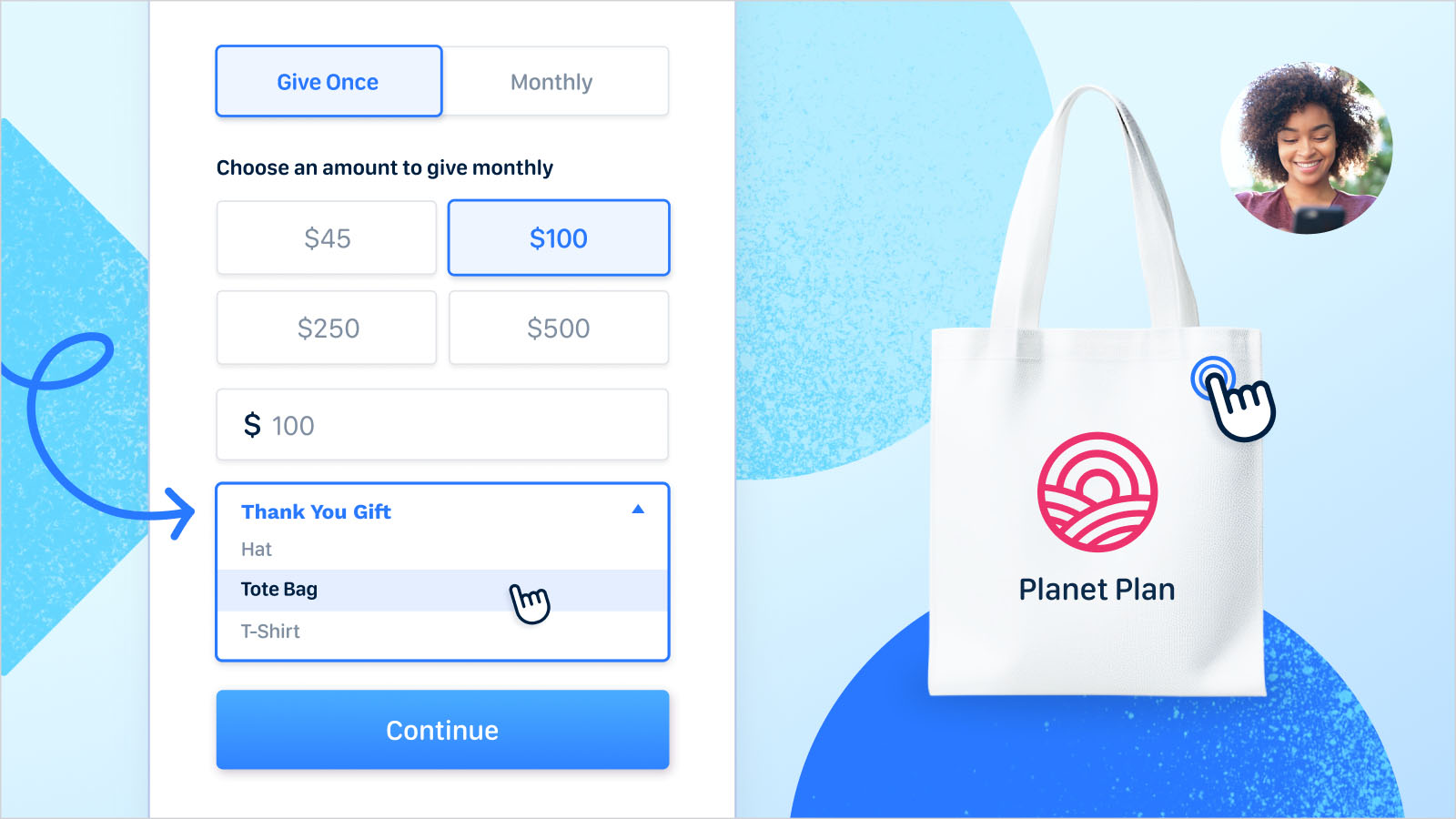
.webp)
.webp)

.webp)
.webp)
.webp)




